







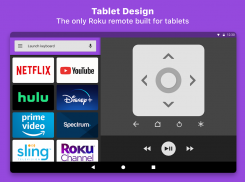


RoByte
Roku TV Remote Control

Description of RoByte: Roku TV Remote Control
RoByte হল একটি সহজ এবং ব্যবহারযোগ্য Roku রিমোট কন্ট্রোল অ্যাপ যা আপনার Roku Player বা Roku TV এর সাথে কাজ করে।
বৈশিষ্ট্য:
• কোন সেটআপের প্রয়োজন নেই, RoByte স্বয়ংক্রিয়ভাবে আপনার Roku ডিভাইসের জন্য স্ক্যান করে
• সহজ চ্যানেল সুইচার
• Netflix, Hulu, বা Disney+ এর মতো চ্যানেলগুলিতে দ্রুত পাঠ্য এবং ভয়েস এন্ট্রির জন্য আপনার কীবোর্ড ব্যবহার করুন৷
• আপনার সমস্ত টিভি চ্যানেল দেখুন এবং সরাসরি আপনার পছন্দের একটিতে যান৷
• আপনার Roku টিভির ভলিউম সামঞ্জস্য করুন এবং ইনপুট টগল করুন৷
• ট্যাবলেট সমর্থন
• Android Wear সমর্থন, আপনার কব্জি থেকে খেলা/পজ করার দ্রুত অ্যাক্সেস
• ডি-প্যাড বা সোয়াইপ-প্যাড ব্যবহার করে নেভিগেট করুন
• একাধিক Roku ডিভাইসের সাথে পেয়ার করুন
• কাস্টমাইজযোগ্য উইজেটগুলি আপনার অ্যান্ড্রয়েড হোমস্ক্রীনকে একটি Roku রিমোটে পরিণত করে৷
• ঘুম থেকে ওয়াইফাই রাখার বিকল্প
• উপাদান নকশা সঙ্গে সুন্দর নকশা
RoByte বিনামূল্যে বৈশিষ্ট্য:
• Roku রিমোট কন্ট্রোল
• প্লে/পজ, ফাস্ট ফরোয়ার্ড, রিওয়াইন্ড
• একাধিক Roku ডিভাইসের সাথে পেয়ার করুন
RoByte Pro বৈশিষ্ট্য:
• Roku চ্যানেল সুইচার
• পাওয়ার বোতাম
• ভলিউম নিয়ন্ত্রণ
• কীবোর্ড এবং ভয়েস অনুসন্ধান
• টিভি চ্যানেল সুইচার
• হোমস্ক্রিন উইজেট
• Android Wear অ্যাপ
সমর্থিত Roku টিভি:
• TCL
• তীক্ষ্ণ
• হিসেন্স
• অন.
• উপাদান
• ফিলিপস
• স্যানিও
• আরসিএ
• JVC
• ম্যাগনাভক্স
• ওয়েস্টিংহাউস
RoByte Roku TV রিমোটের সাথে, আমরা চেয়েছিলাম যে প্রত্যেকের কাছে সেরা Roku রিমোট অ্যাপ থাকুক তাই আমরা রিমোট কন্ট্রোল কার্যকারিতা বিনামূল্যে করেছি।
সহায়তা নির্দেশিকা:
আপনার যদি সমস্যা হয়, অনুগ্রহ করে আপনার রোকু টিভিতে নিম্নলিখিতগুলি করুন:
সেটিংস -> সিস্টেম -> অ্যাডভান্সড সিস্টেম সেটিংস -> মোবাইল অ্যাপস দ্বারা নিয়ন্ত্রণে যান এবং "সক্ষম" নির্বাচন করুন
দ্রুত পরামর্শ:
• আপনার Roku এর সাথে সংযোগ করার বেশিরভাগ সমস্যাগুলি কেবল RoByte পুনরায় ইনস্টল করার মাধ্যমে সমাধান করা যেতে পারে৷
• RoByte শুধুমাত্র তখনই সংযোগ করতে পারে যদি আপনি আপনার Roku ডিভাইসের মতো একই ওয়াইফাই নেটওয়ার্কে থাকেন।
সমর্থন: tinybyteapps@gmail.com
গোপনীয়তা নীতি: https://tinybyte-apps-website.web.app/robyte_android_pp.html
এই Roku রিমোট Roku SoundBridge নিয়ন্ত্রণ করার জন্য ডিজাইন করা হয়নি




























